CreateStudio Pro
 by Mel
Jul 14, 2023 |
0
Votes |
42
Used |
0
Reviews
by Mel
Jul 14, 2023 |
0
Votes |
42
Used |
0
Reviews
 -
rate
CreateStudio Pro is a powerful professional video creation & animation software, which enables everyone from video creators, social media marketers, TikTokers, and YouTubers to quickly & easily create high quality video without the usual complex learning curve.
Try Now
Similar Software
Used
-
rate
CreateStudio Pro is a powerful professional video creation & animation software, which enables everyone from video creators, social media marketers, TikTokers, and YouTubers to quickly & easily create high quality video without the usual complex learning curve.
Try Now
Similar Software
Used
People Also Played







Introduction
CreateStudio Pro is a powerful professional video creation & animation software, which enables everyone from video creators, social media marketers, TikTokers, and YouTubers
to quickly & easily create high quality video without the usual complex learning curve.
Originally released as a 2D & 3D animation software in 2020 as CreateStudio, its new CreateStudio Pro version has since expanded its offerings to include other video types. The platform enables developers to create doodles, animations and explainer videos as well as include emojis, shadows or borders, add 3D effects, edit green screen footage, include ad-compliant presets and add cinematic effects using the drag-and-drop interface. What’s more, creators can use royalty-free images, import data in SVG format, add 3D backgrounds to create different scenarios and the platform even lets businesses integrate the system with several third-party applications including Pexels, Pixabay and Unsplash.
Createstudio Pro gives you everything you need to create professional-looking videos in minutes without any complicated technical knowledge or expensive equipment and is ideal for video marketers, local businesses, students, teachers, professionals, and content creators of all skill levels.
Features
CreateStudio Pro is designed to be an all-in-one solution for animations and is available for both Mac and Windows PC. It provides the tools that are needed in order to create animations, including a timeline, keyframes, and audio editing tools. It also offers plug-ins which can be used to extend the features of the software, including material design, particle systems, and more.
You can choose from dozens of templates provided on the website or upload your own image files or design them yourself using Adobe Photoshop or Illustrator.
Other salient features include:
Intuitive Drag-and-Drop Editor. Easily build videos within the most simple to use user interface organized into a number of tabs, each with a specific function. You can easily create an entire video or animation from scratch or edit an existing one by simply dragging and dropping various components such as images, text, music, and more.
Pixar-like 3D Characters. With the new 3D character creator, you can turn your photos into 3D characters in minutes. Just choose a pre-animated character, select pre-made actions or scenes, add your own special effects and filters, and build explainer videos in no time.
The 3D character creator can also be used for creating animated videos, including parallax scrolling backgrounds and even PSD files.
Scroll Stoppers, Scene Transitions, and Other Video Effects. Add over 30 scroll stopping visual effects to your social media posts to stop scrollers & drive traffic to your site & offers. Also, create stunning scenes using drag & drop transition effects, including the newest background wipe transition effect which can make your scene appear as if it is being moved or transported from one place to another.
The background wipe transition effect will move your image across the screen and change the color of the background behind it, while still keeping the same object. This is perfect for creating a sense of movement and depth in your video.
Create Your Own Bobble Head Characters. Add any face to your character & create highly engaging & fun bobble head character videos. Great for seasonal videos.
Carousels. A great way to show your contents in motion whether on their own or as part of an animation or video; simply drag & drop your media onto the CreateStudio Pro carousel component or define them manually using HTML5 placeholder tags to quickly create amazing animated slideshows for your brand, with support for most major image and video formats.
Motion Presets are created by the creators of the original CreateStudio software and include over 1000 different frames that you can use as a starting point for creating your own animations in your own projects. These pre-made animations can help you easily add motion to your videos, or they can be used as a starting point for your own creations.
Import Footage, Images & GIFs. Use CreateStudio Pro’s built-in media library containing thousands of assets so that you don’t have to search for and purchase them from a third party provider.
Keyframes. Create custom animations with custom easing tools. Just click elements such as Position, Scale, Opacity, Rotation, Color, Border, and more and see them applied instantly to your photo or drawing.
Compositions. Group elements, mask your groups & also save your compositions as scenes.
Integrations. Instantly import media in just a click to your Pexels, Unsplash, Pixabay, Giphy, and Coverr accounts.
CreateStudio Pro is available in Standard and All Access Pass plans.
The Standard Plan ($199 per year billed annually) includes the CreateStudio Pro software, commercial use license, installation on 2 devices, all other features as well as the standard resources pack.
The All Access Pass ($349 per year billed annually) includes everything in the Standard plan plus access to every template, character, and audio library as well as new characters & templates added every month.
Both plans come with a 30 Day Money Back Guarantee, so you can try them out risk free before you commit to any of the plans.
Highlights
Since CreateStudio Pro was designed for use by creators of all skill levels and even those with no experience whatsoever with creating animations, CreateStudio offers exclusive step-by-step Video Tutorials on their official YouTube channel CreateStudio Official. They also have a dedicated page with tutorials & a Facebook support group where you can connect, get feedback & share videos with other CreateStudio users.
Furthermore, if you’re a creator looking to use your CreateStudio Pro-produced content on other sites or intend to sell them to clients, your CreateStudio Pro subscription includes a commercial use license, which you can use to freely create an unlimited number of videos for your own business and also for clients.
Conclusion
A very easy-to-use application that does not require any prior knowledge of art or drawing skills, CreateStudio Pro is a good entry-level animation tool that enables anyone to create professional-level videos whether for business or their own content channels. With CreateStudio Pro, you can affordably produce highly attractive videos that garner attention—without the need to use complex editing tools or hire expensive designers.
CreateStudio Pro Blog
New Software Added: CreateStudio Pro
 by Mel
Jul 14, 2023
by Mel
Jul 14, 2023
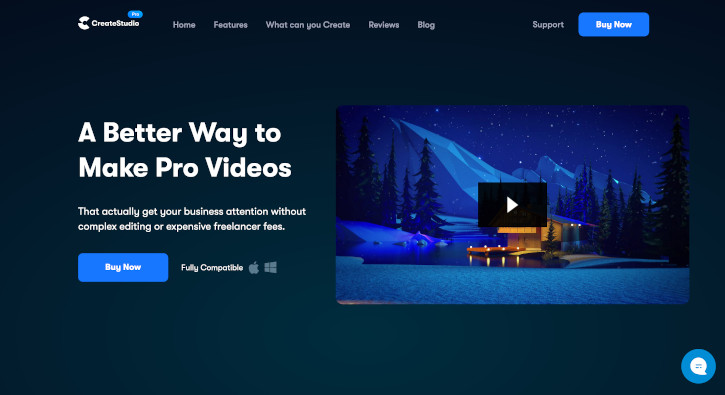 Read More
Read More
Featured Software
 123RF.com
In the Internet, there’s undoubtedly no shortage of skilled labor ready to share their content to end users. This is where 123RF.com comes in.
123RF.com
In the Internet, there’s undoubtedly no shortage of skilled labor ready to share their content to end users. This is where 123RF.com comes in.
 Adobe Stock Photos
Adobe Stock Photos is a stock image provider that is part of the Adobe family of software and tools which many graphic designers and other graphics-oriented professionals use to create amazing art and images; to express their creativity in ways that were not possible before.
Adobe Stock Photos
Adobe Stock Photos is a stock image provider that is part of the Adobe family of software and tools which many graphic designers and other graphics-oriented professionals use to create amazing art and images; to express their creativity in ways that were not possible before.
 Movavi
Movavi is a software brand that has made its name with its lightweight and easy-to-use video editing program of the same name. Since then, the company has ballooned in size and product diversity, offering other software like a photo editor, video converter, slideshow maker, PDF editor and even a Mac cleaner.
Movavi
Movavi is a software brand that has made its name with its lightweight and easy-to-use video editing program of the same name. Since then, the company has ballooned in size and product diversity, offering other software like a photo editor, video converter, slideshow maker, PDF editor and even a Mac cleaner.
 GoToWebinar
If you’re looking for quality leads for your business, setting up webinars where you can introduce your products or services to prospective customers can be among the most effective tactics. Trusted by millions around the world, GoToWebinar is not just “another” webinar software – it is a time-tested solution to creating webinars that work due to the many features it has, all built-in and ready for you to use.
GoToWebinar
If you’re looking for quality leads for your business, setting up webinars where you can introduce your products or services to prospective customers can be among the most effective tactics. Trusted by millions around the world, GoToWebinar is not just “another” webinar software – it is a time-tested solution to creating webinars that work due to the many features it has, all built-in and ready for you to use.
 Adobe Photoshop
One of the more renowned image-editing and creation software around, Adobe Photoshop is the perfect creative tool for image-editing and creation. Use the myriad of tools to create marvelous designs from banners to logos; from packaging to entire websites.
Adobe Photoshop
One of the more renowned image-editing and creation software around, Adobe Photoshop is the perfect creative tool for image-editing and creation. Use the myriad of tools to create marvelous designs from banners to logos; from packaging to entire websites.
 Adobe Illustrator
Adobe Illustrator is the industry-standard vector graphics app that is specially designed to let you create logos, icons, drawings, typography and illustrations for print, web, video, and mobile that can be scaled up and down without any loss in quality.
Adobe Illustrator
Adobe Illustrator is the industry-standard vector graphics app that is specially designed to let you create logos, icons, drawings, typography and illustrations for print, web, video, and mobile that can be scaled up and down without any loss in quality.



